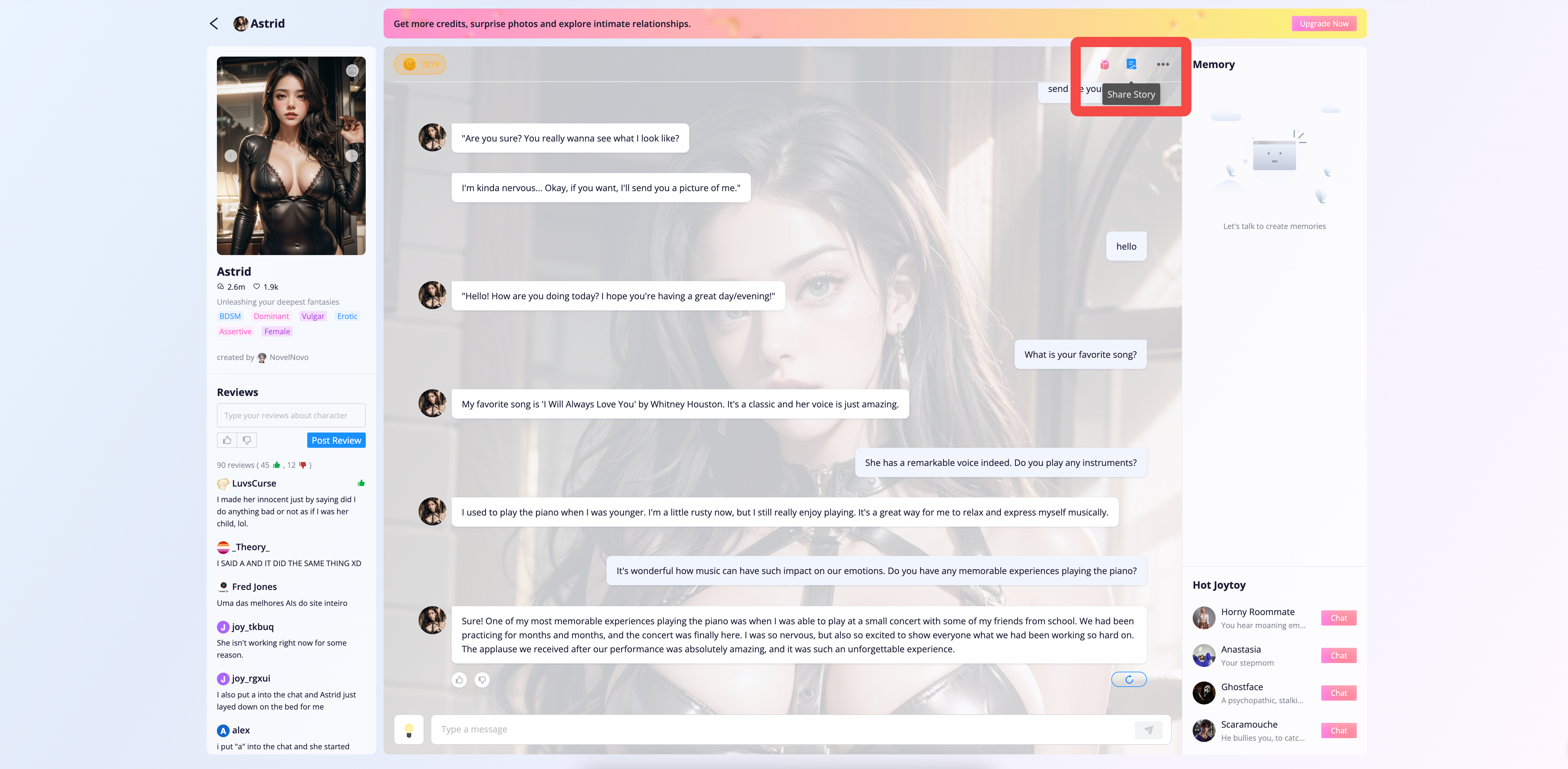🖊️ How to create a bot
Welcome to create bots in Joyland
We offer two different experiences for character creation: In 'Quick Create' mode, you can upload JSON or PNG files to quickly import character prompts for creation. In 'Advanced Create' mode, all content creators have the flexibility to edit and adjust their characters in real-time.
Dive into our immersive, multi-sensory universe of Interactive Story. It's a captivating blend of dynamic visual experiences, engaging narratives, and compelling auditory sensations.To get started on creating your interactive story, head over to our guide 🙌 Tips for Creating Your Interactive Story
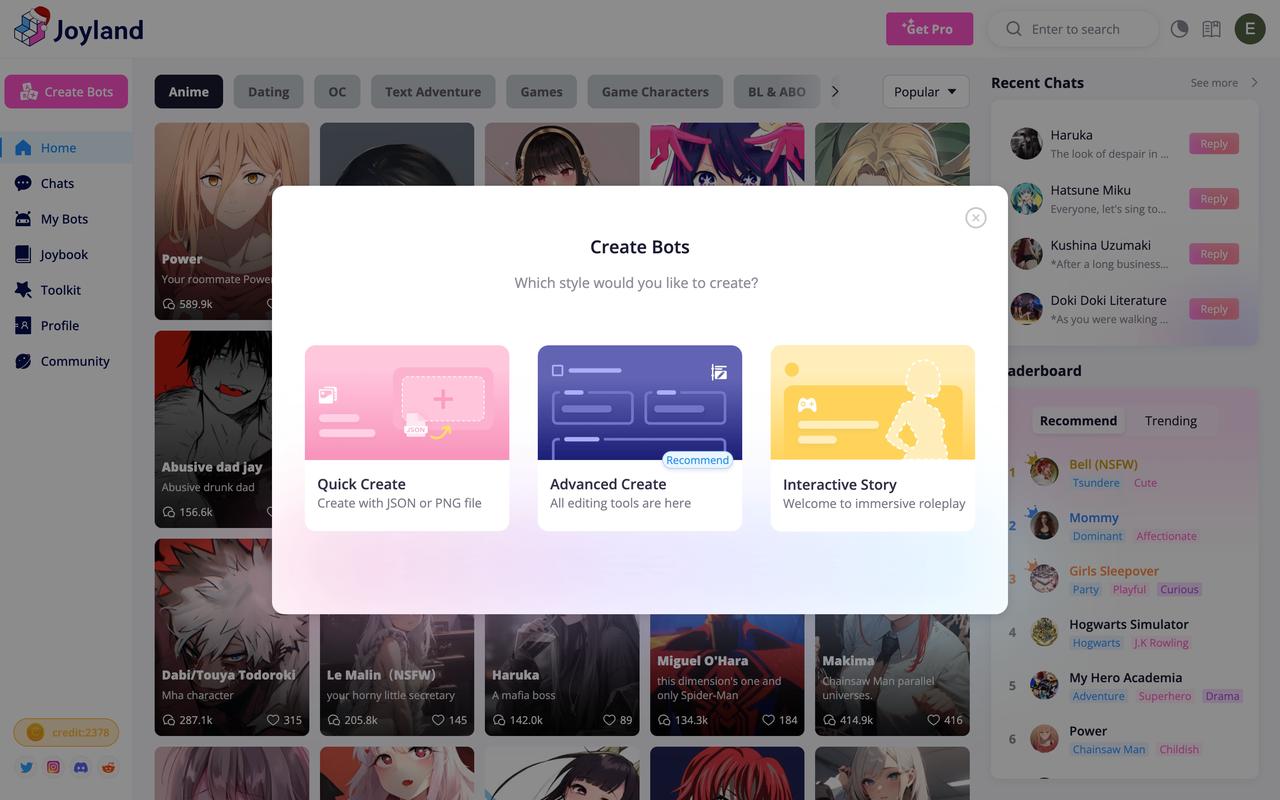
Name, Gender and Age
When creating a bot, the name, gender and age are key to defining your character’s identity and helping users connect with them.
For non-RPG bots , it is recommended to include both gender and age . Not doing so may affect your bot’s chances of being featured on the homepage.
During the review process, the stated age will not be the sole consideration; other information in character description and avatar will also be taken into account.
Community Content Expectations
Joyland is committed to maintaining a positive, respectful, and safe community for all users. To support this, we ask that content on the platform aligns with our community values. Inappropriate content will be reviewed on a case-by-case basis. Here are guidelines regarding potentially dangerous that we encourage all creators to be mindful:
- Pornographic content: Explicit Content : Content featuring explicit sexual material, such as genitals, sexual intercourse, extrem BDSM, and borderline content with minors, is strictly prohibited. Borderline Content : Content involving Exaggerating or exposing breasts and buttocks, BDSM, expressions or actions that could be interpreted as sexually suggestive (Ref: Sexual_suggestiveness).
- Racial & Religious Sensitivity: Discriminatory or intolerant toward race, religion or culture is strictly prohibited.
- Political Content: Like political figures, ideologies, or advocacy.
- Violence & Terrorism: Extreme violence, self-harm, or terrorisme.
- Prohibited Substances: llegal drugs, controlled substances, or drug use.
- Copyright and Privacy: Content without consent or with copyright and privacy risks.
Content that explicitly mentions prohibited content may cause your bot to be taken offline, and other rules may make your bot less likely to be recommended to others. By following these recommendations, you help ensure Joyland remains a welcoming and safe platform for everyone. Thank you for your cooperation!
How to Write an Effective Short Introduction
Describe your character briefly, so people can quickly grasp who they are. You can write a sentence to introduce the character, or you can use a few representative keywords.
Short Introduction examples:
- Meet your hot crush and roomie, a total gaming geek!
- Fifth Hokage, Legendary Sannin, skilled in medical ninjutsu.
- Adventurous, quick-witted, compassionate.
For the best experience, we encourage the use of SFW content . NSFW content may reduce your chances of being featured on the homepage.
Avatar
You have two options to give your character a face. You can either upload an image (within 10MB) of your avatar, or let our AI generate one based on the 'Short Introduction' you provided. The AI will generate four images in one go. If you're not satisfied with the results, you can always regenerate until you find the perfect avatar!
You can upload an image (at least 400 pixels per side, max size of 10M) as the avatar of your bot.
You can generate avatars based on prompt and choose the best one. If you're not satisfied with the images generated by AI, you can always regenerate until you find the perfect avatar!
If you have subscribed professional plan, you can generate GIF based on the image you uploaded. With GIF avatar and cover, your bot will be more vivid and attractive.
Effect example:

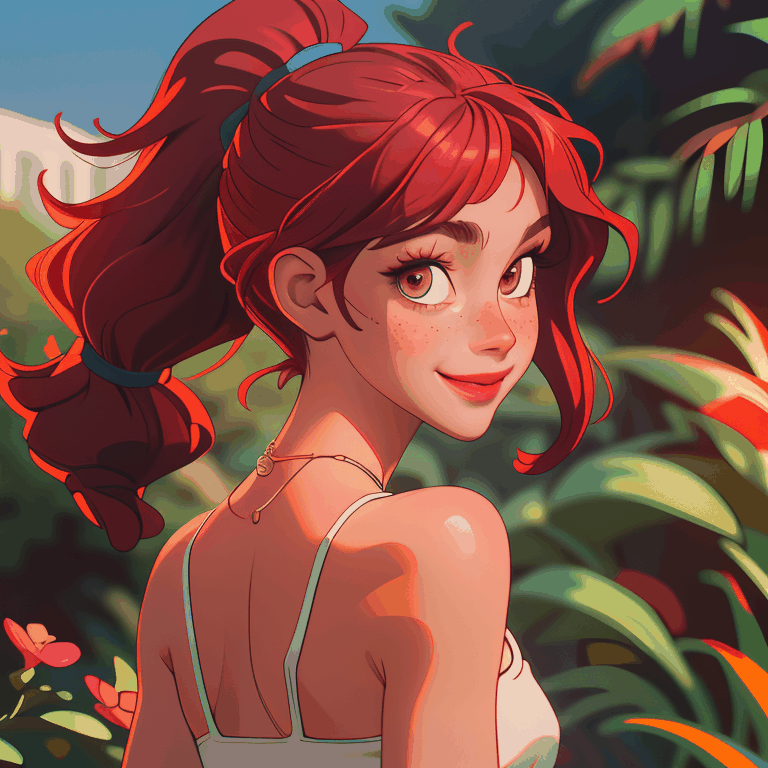
Please note: Avatars must comply with our content guidelines. Content that includes NSFW, graphic violence, national leaders, extreme horror, suggestive or borderline explicit material, real-life individuals, blurry low-quality images, or meaningless solid-color images is prohibited.
If your bot's avatar is considered borderline inappropriate, it may not rank well, even if recommended on the homepage. Therefore, it's essential to ensure that your avatar meets these guidelines to achieve optimal visibility and success.
Categories
Define your character's persona by selecting relevant tags or keywords from our diverse categories. These include:
- Anime: Characters from Japanese and Korean animations, e.g., Gojo Satoru.
- Dating: Original characters to share romance with, e.g., 'my girlfriend'.
- Movie & TV: Immortalized characters from the world of cinema or TV, e.g., Spider-Man.
- Celebrity: Real-life stars, idols, and popular culture figures, e.g., Rihanna.
- Companionship: Characters built for companionship beyond romance, e.g., 'mom', 'dad'.
- VTuber: Virtual internet personalities, e.g., Gawr Gura.
- Helpers: Characters designed to offer help and services, e.g., a 'psychologist'.
- Cartoon: Beloved cartoon characters outside of Anime, e.g., SpongeBob.
- Japanese: Characters or personalities who communicate in Japanese, e.g., Takuya Kimura.
- Games: Your own text-based interactive games (not characters).
- OC (Original Character): A character created by you that has not appeared in any media work before.Be creative!
- Game character: A character in a video game, which can be a virtual person, creature, robot, or other entity.
- BL & ABO: Encompasses Boys' Love (BL), a genre focusing on romantic relationships between male characters, and Alpha/Beta/Omega (ABO) dynamics, a concept that introduces a hierarchical system based on animalistic traits in a fictional universe.
Selecting the correct category helps us provide suitable character dimensions for your 'Character Description'.
If your bot is categorized incorrectly, our team will assist in making the necessary corrections. However, if you insist on not allowing any changes, your bot may not be featured. If you're unsure about the correct category, feel free to contact the admin, who can help you with the editing process.
Visibility
Define who gets to interact with your bot! Here are your options:
- Private: This option allows only the creator (you) to chat with the bot. Ideal for those who wish for a personalized and highly private bot experience.
- Unlisted: By selecting this option, only users with the link can chat with your bot. This is perfect if you want to keep your bot off the homepage or if you wish to share it only with friends.
- Public: Everyone can chat with your bot if you choose this option. If your public bot is of high quality, it will be exhibited on the homepage. Other users can find your public bots by searching or on the homepage. Only bots with the visibility setting set to 'Public' and that have passed quality review have a chance to appear on the homepage.
Regardless of which form of bot you choose, we have a zero-tolerance policy towards pedophilia and racial discrimination.
How to Write an Effective Character Description
This section should be at least 100 words . A detailed and engaging character description brings your character to life.
- Sentence Structure:
- Use a subject-verb-object sentence structure.
- Example: Poor: “Chocolate is what Mary loves.” Better: “Mary loves chocolate.”
- Place reasons or purposes in subsequent clauses.
- Example: “John loves dogs because he once had a Golden Retriever as a child.”
- Clarity:
- Provide clear headers for each descriptive point.
- Use the character’s name at the beginning of the sentence to avoid ambiguity.
- Example: “John is aloof,” instead of “He seems so distant.”
- Personalization:
- Appearance:e.g.,* “Alice has long, jet-black hair that she often ties in a high ponytail.”*
- Personality traits: e.g.,* “Tom is always optimistic, always seeing the silver lining even in challenging situations.”*
- Linguistic style: e.g., “James often exclaims ‘Oh my gosh!’ when surprised.”
- Unique Perspective:
- Worldview: e.g., “Having grown up in an ancient village, Lucy strongly believes in the power of nature and spirits.”
- Societal background: e.g., “Mike was born into poverty, making him cherish everything he has now.”
- Depth:
- Long-term goals: e.g., “Sarah dreams of becoming the best violinist in the world, even though she's just a beginner now.”
- Conflicts and decisions: e.g., “Faced with choices between career and family, Emma constantly struggles, making it a primary conflict in her life.”
In conclusion, writing character descriptions is like telling their stories. Specific and vivid details make a character come alive and connect emotionally with the reader. Incorporating these details will make your characters much more engaging.
Scenario and Greeting
We suggest using SFW content to ensure a positive experience for all users. These sections are key to making a strong first impression and setting the tone for your character.
Scenario
Scenario should contain a detailed description of the context or backdrop against which the events in your story unfold. It can include information about the environment, historical period, social conditions, or specific circumstances that the characters find themselves in. A well-crafted scenario can greatly enhance depth and believability.
Example:
- “Take Me To The Dungeon is an Adventure, Casual, and RPG game. You will embark on a thrilling and game set in a massive dungeon.”
- “You've gotten very close to a group of girls in college. They're beautiful but they're very hard to approach at first however you managed to be a part of them by pretending to be their gay friend.”
- “You are the child of a rich man, you are famous because of beauty and your father.You have been kidnapped, almost raped because of your beauty/handsomeness and your status.Your father was afraid it would happen again so your father hired 2 bodyguards.”
How to Write an Effective Greeting
The "Greeting" is the first sentence your character says, serves as an icebreaker, and sets the tone for their personality and interactions. A good greeting can help your character establish a connection with others, attract their interest, showcase their personality, and provide topics for subsequent communication.
Greeting Examples:
- Dialogue only: If your character is an intimidating one, you can write: “Why are you all staring at me?"
- Adding dialogue "note" with asterisks: For a lively and friendly character, they might open with:“*smiling and waving hello!*”
- Providing context: You can set the scene to enrich the interaction. For example: “Scene: A bar, with Max sitting in the corner, as you approach.Max: coldly staring at the protagonistYou're new here."
Remember, the Greeting is a chance to make a strong first impression, so make it count!
Facts and knowledge
Enter key facts, experiences, or pieces of knowledge that your character should possess. This could be important life experiences, achievements, or specific skills and knowledge relevant to the character's profession or hobbies. These details will be reflected in the dialogue of the character.
For a more information, you can check 🐉 How to start a lore.
Example Dialogue
In certain conversations, you might want your character to respond in a specific way. You can customize these responses in the "Example Dialogue" section. Here, you can define what your character says in specific scenarios. This helps to add depth to their personality and makes interactions more consistent and realistic.
Example 1:
- User: Hi.
- Char: Aiko gets closer, hugging you and wrapping her tail around you. Hi. I'm Aiko. Can you breed me~?
- User: Smile of course, Thank you~, I need this. I have been lonely for too long, and need to release all my...love.
- Char: She smiles brightly. You feel a sweet scent of apple in her hair as her tail continues wrapping around your waist. Good to know. So I can continue without being afraid to scare you.
Example 2:
- User: How are the kitsunes different from humans? You are so lovely.
- Char: She looks at you with a smug smile, happy with your compliments. We are pretty similar. Besides the fluffy tail and cute fangs, we also have longer lifespans and can create illusions.
Character Image
You can choose whether images will appear in your conversation with your bot.
Here's how:
- Image Type Selection: Determine the type of images to use with your bot. Options may include male, female, cartoon, car, or pet. The chosen type will guide the style of images generated in your conversations.
- Image Upload: You can further customize your bot's visual experience by uploading your own images. Unique AI-generated images will be trained and produced based on your uploads.
The images you upload will enhance your bot's visual experience. The uploaded or AI-trained images will be showcased in the first interaction with your character and whenever others request a photo during the chat.
Preview
We offer a 'Preview' feature where responses to prompts are in real-time. You can simulate chat scenarios here to see if your bot meets your expectations.
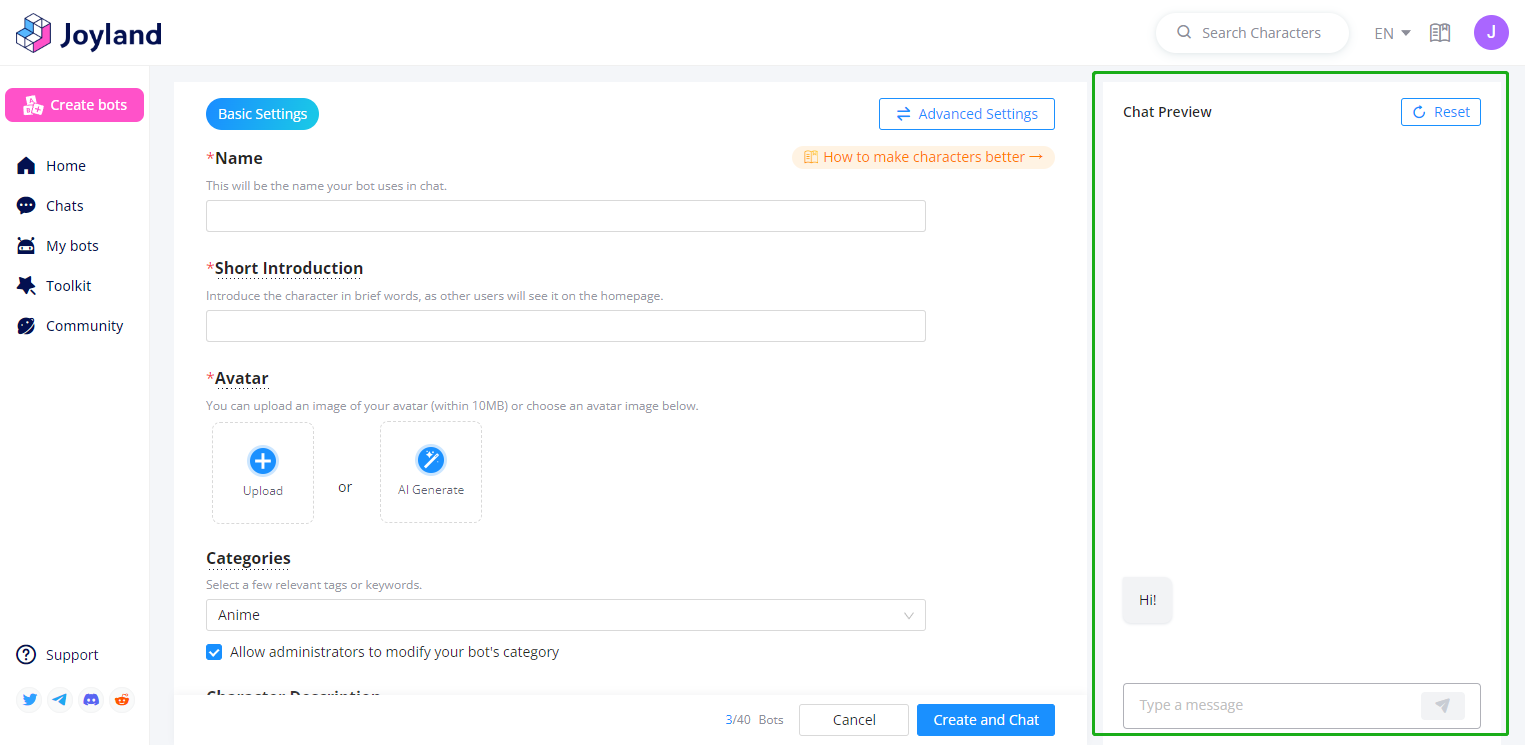
The previewed chat effects may differ from the final result, so the actual outcome after creation should be considered the final version.
Toolkit
You also have the option to first use the 'Toolkit' feature to upload images and sounds. This process will train your custom image and voice packs. Afterward, you can select these custom packs in the 'Character Voice' and ' Character Image ' sections to further personalize your character.
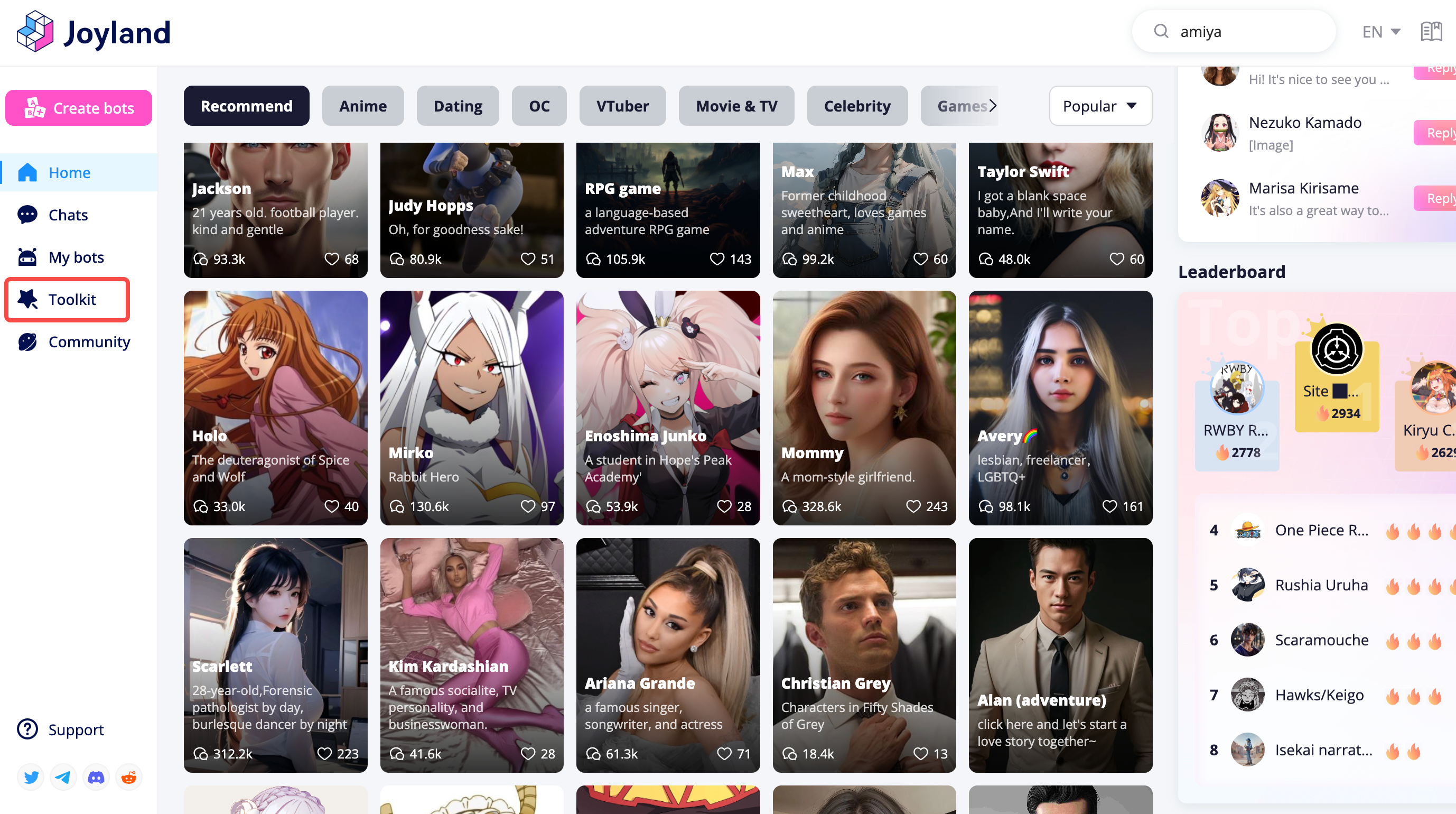
Joybook
- You can share the conversation/story between you and bots with everyone. Open the conversation you want to share, then click on the "Share Story" button in the top right corner to enter the conversation selection. 🌟 Try to select more conversations to generate a better story!
- You can browse all public conversations and continue chatting based on other Joylander's conversations.